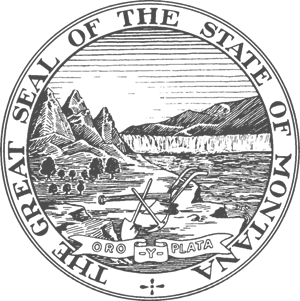This is a faux campaign designed for training purposes only. Images and issues presented are non-political and will not be assigned political party designations, although references to political party may be made when addressing specific training items such as attribution.
Candidate Scenario – J. Coffee is a candidate for Commissioner, with a primary election opponent P. Lemonade and general election opponent H. Cocoa.
Campaign Timeline (Most Recent Activity First)Click on an image to expand it.
|
Added an expenditure on my Campaign Finance Report
Record all paid expenses under Schedule B and the ‘Other Expend’ tab - Please remember that the Purpose provided on the financial report for each expenditure must be described in such a manner that any interested citizen can easily understand the specific items or services provided, including quantity, description of expense, and subject matter. Additionally, each entry must be detailed enough to differentiate between similar expenditures. You may also add a time frame or date range. The field provides for a 150 characters, the current limit within the CERS system. For example: 500 printed mailers, Jon Doe HD22, Jobs focus, Double sided + postage
|
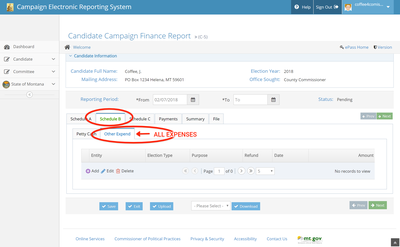 |
|
Added a payment against a debt on my Campaign Finance Report
To record a payment against a previously recorded debt, select the payment tab, select the debt you are making a payment against and record the payment |
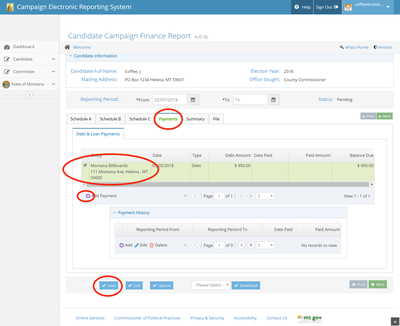 |
|
Added an outstanding debt on my Campaign Finance Report
TIP! – record expenses as you incur them. We recommend you use a check or debit card from your campaign account. However, if you are awaiting an invoice from the vendor record the expense as a debt. Use the same amount of detail as you would any other expenditure (quantity, subject matter, distinguish among like expenditures) |
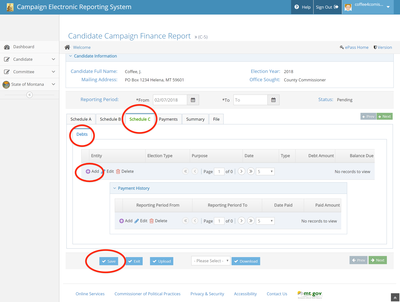 |
|
Added a loan on my Campaign Finance Report
Campaign finance limits apply to loans to your campaign as well. Candidates themselves, however, do not have a limit as to what they can loan themselves. J. Coffee added a loan to their campaign finance report using the "Loan" tab on Schedule A. |
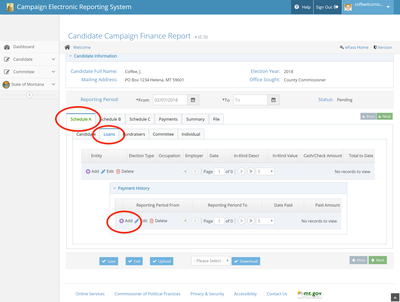 |
|
Added an attribution on my campaign Facebook page cover image
TIP! If you boost/promote your page, Facebook generally uses the cover image. Attributions are required for all paid campaign social media activity, such as promoting a page, boosting an event, post, link or video. |
 |
|
Created a political candidate facebook page - https://www.facebook.com/jcoffeecandidate/ |
|
|
Added first campaign contribution of $180.00 from Jane Doe, a local counselor TIP! Enter contributions and expenditures regularly through the CERS online portal. Using the save feature, your report will be updated entry to entry until you are ready to certify and file after the end of the reporting period. |
 |
|
Added my Filing Fee to my Campaign Finance Report as an in-kind donation from candidate of $100.00 TIP! Enter contributions and expenditures regularly through the CERS online portal. Using the save feature, your report will be updated entry to entry until you are ready to certify and file after the end of the reporting period. |
 |
| Placed Campaign Finance Reporting due dates on campaign calendar | |
| Opened a general election account at my Montana bank | |
| Opened a primary election account at my Montana bank | |
| Obtained an EIN – Montana banks require an EIN to open a campaign account | |
|
Electronically filed with the COPP (C1 - Statewide, State District candidates or C1A for County and local offices) NOTE – Electronic filing is required for Statewide & State District candidates, optional for County candidates, however the COPP appreciates all those who file electronically |
 |
| Filed and paid filing fee (SOS for Statewide, State District candidates) (County for County and local offices) |
Paid for by J. Coffee for Commissioner, PO Box 01, Helena, MT 59000